Friends: Welcome to Week 2 of the February Phone Breakup Challenge. I’m so glad you’re here.
As a reminder, The February Phone Breakup Challenge is your opportunity to do the 30-day plan in How to Break Up With Your Phone with other people (and me!).
The challenge officially began last Monday, though you can jump in at any time. The goal isn’t to dump your smartphone (unless you want to); it’s to create a new relationship with your phone that feels good.
All subscribers (paid and free) receive a weekly substack newsletter from me featuring advice and suggestions based on that week of the book’s 30-day plan (i.e. what you’re reading right now).
Paid subscribers also have access to a private “phone breakup support group chat” on Substack where I share more detailed daily assignments. The chat is where subscribers can interact with each other, ask questions, and share experiences, resources and advice. The conversation is already going strong, and I would love to have you join us!
Save the Date: Substack Live with Dan Harris, Tuesday, February 18 from 12-12:30pm ET! Next week in our challenge, we’ll be talking about ways to rebuild our atrophied attention spans. Meditation is one of the best ways to do so, and so I asked my friend Dan Harris—former Good Morning America host, host of the 10% Happier podcast, and the author of a popular (and useful!) Substack—if he’d join me (and you) for a live chat and meditation. We’ll be prioritizing questions from paid subscribers—mark your calendars, and join us!
This week’s assignments:
The first week of the Phone Breakup Challenge was focused on establishing a baseline and setting goals for yourself.
This week, we’re going to use the goals you set for yourself as motivation to create better boundaries with your smartphone, so that you spend less time mindlessly scrolling, and preserve more time and energy for the things you said you wanted to spend your time and attention on.

There are more detailed instructions in the book itself and in our paid subscriber group chat (as well as this post from last year), but here are a few idea to get you started, borrowed from a post I recently wrote for Jonathan Haidt and Zach Rausch’s substack newsletter, After Babel.
Keep Your Tools; Toss Your Temptations
Start by asking yourself what you like about your phone and want to keep using. Focus on apps that serve a tool-like purpose, such as maps, or your calendar, or your music platform, or the camera, or the actual phone. Keep these and use them as much as you want. (I have been talking with people about their smartphones for nearly a decade now, and never once has someone told me that they waste hours a day staring at Google maps.)
Next, delete or hide any app that you know is problematic for you. You probably know the apps that are problematic for you—they’re the ones that make you feel gross or guilty after you use them, but which you find irresistible. But if you want me to tell you what they are, here you go: they’re probably going to be some combination of social media, the news, shopping, email, and gaming. (Not coincidentally, these are the categories of apps that have the most similarities to slot machines!)
If you’re hesitating about deleting anything, remember: you can always check these things from a computer or browser; it’s the apps that are usually the most problematic, because they have so many features that have been specifically designed to hook you.
And also: if you’re the parent of teenagers, you’ve likely scolded them for how attached they seem to their problematic apps. This is a great opportunity to role model the behaviors that you’re trying to encourage. (For added oomph, tell them what you’ve deleted—and ask them to hold you accountable. You could even have a family challenge to see who can keep their problem apps off their phone the longest.)
Tip: I highly recommend the use of app-blockers (that is, apps and devices that help you enforce your own boundaries by setting access schedules for yourself and limiting your access to technology). They are much more effective than the “screen time” features built into most smartphones. Popular options include apps such as Freedom, ScreenZen and Opal, and physical devices such as the Brick and Unpluq tags. I wrote about several of these options in more detail in this post.
Reduce Interruptions
As part of the process of making your phone boring, you’ll also want to reduce your notifications interruptions. I call notifications “interruptions” because that’s what they really are designed to do: interrupt what you’re doing and make you pay attention to your phone.
So ask yourself: what is worth being interrupted for when you’re in the middle of a project? When you’re putting your kids to bed? When you’re watching a movie with your partner? When you’re laughing with your friends? Start with an absolute minimum; you can always readjust your settings. And don’t forget to also turn off those red badges that tell you how many things are waiting for you in an app. Those are “notifications,” too, and they’re there to get you to go into the app (note that they’re the same eye-catching color as a stop-sign, or blood—this is not a coincidence!).
Make Your Phone Boring
Once you’ve deleted (or hidden) problematic apps and reduced your notifications interruptions, redesign your home screen so that it only contains apps that either serve a practical purpose, or that help support a habit you WANT to engage in, such as meditation or learning a new language or instrument.
Here is an image of my own phone screen:
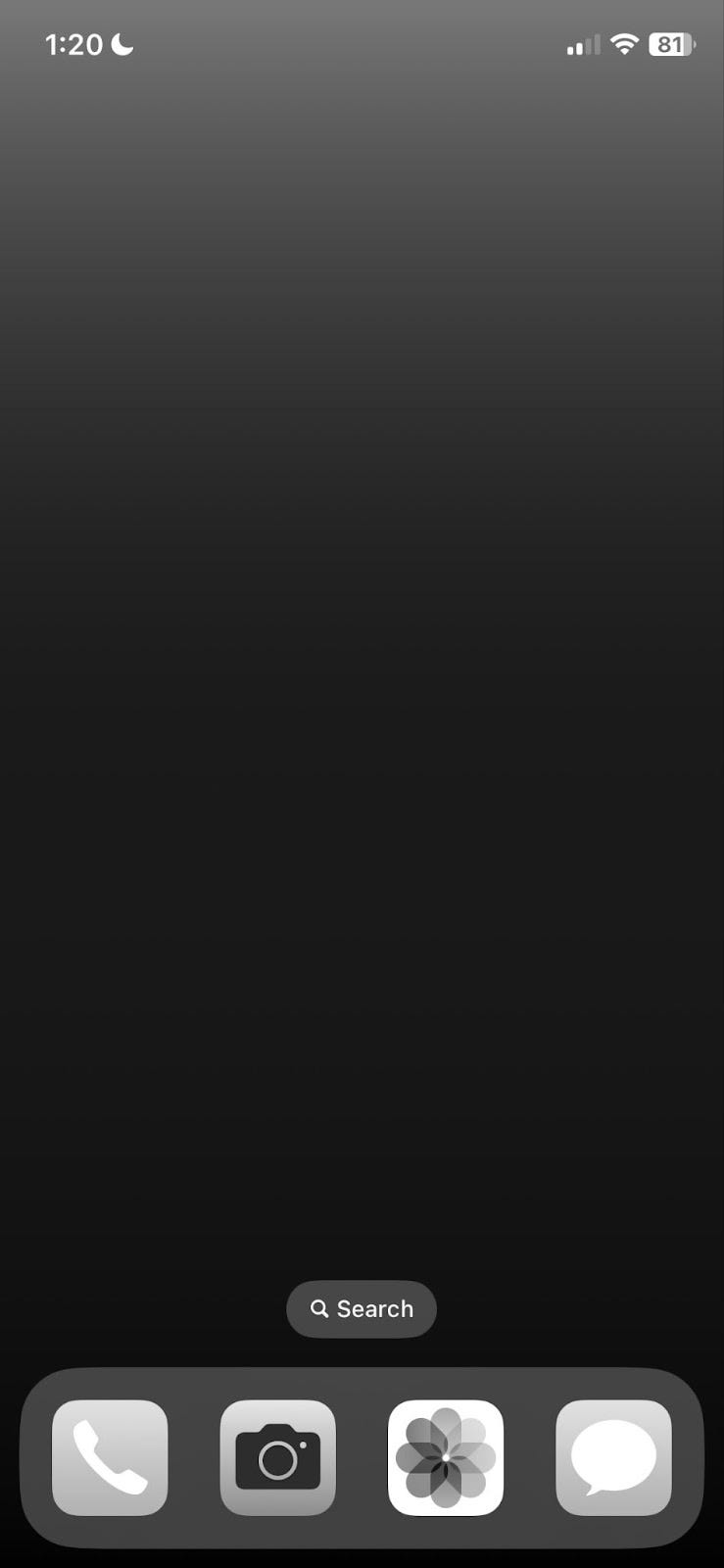
By the end of this process, your home screen should contain only tools, not temptations. Your phone will then be less like a slot machine and more like a swiss army knife.
For more detailed instructions (and accountability and support), become a paid subscriber and come on over to the chat.
Here’s to scrolling less, living more, and having extremely boring phones,
Did someone forward you this email? Be sure to subscribe.
Get the Book:
The February Phone Breakup Challenge traces the steps in the book’s 30-day plan, so for maximum effect, it’s best to have a copy.
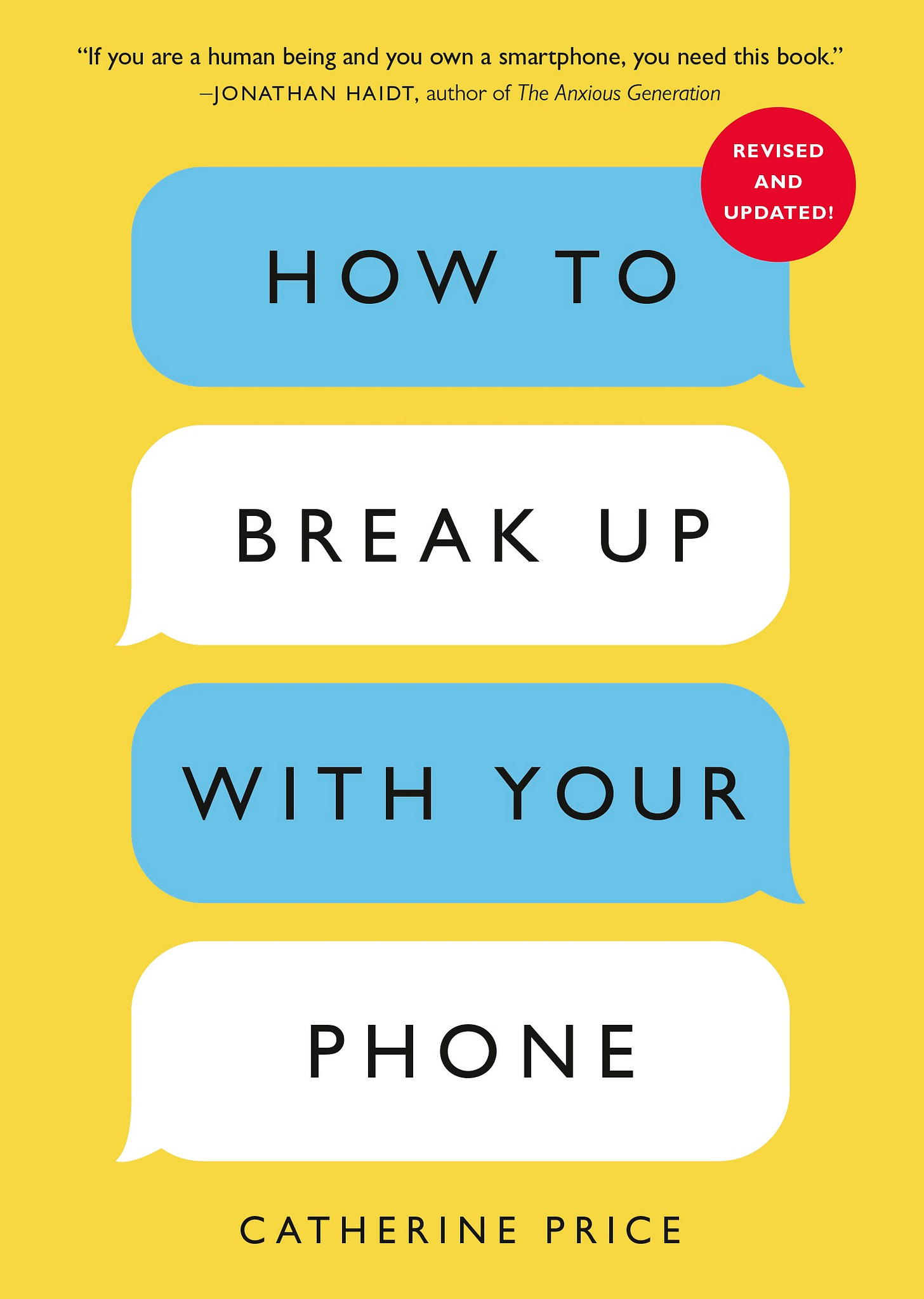
Announcing the Updated Workbook:
Over the years, many people have requested a workbook for How to Break Up With Your Phone — so I created a printable PDF workbook (delivered as a digital download) designed to be used alongside the book. I’m happy to say that it’s now fully revised and updated to reflect the changes in the new edition. It’s certainly possible to go through the plan without the workbook, but if you think it’d be helpful, here you go.
Paid subscribers get a 50% discount! I’ll put the code into today’s paid subscriber chat (Day 8).
Questions? Issues? Start with the FAQ!
I’ve tried my best to address your most common questions in the FAQ (including how to use the chat feature). For all technical issues with substack itself (including your subscription), please reach out to support@substack.com — they’re responsive and ready to help!




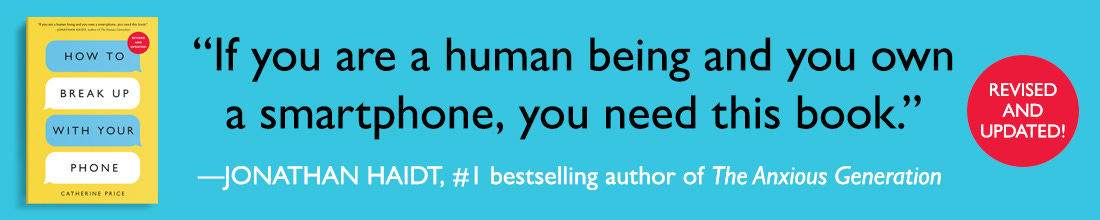
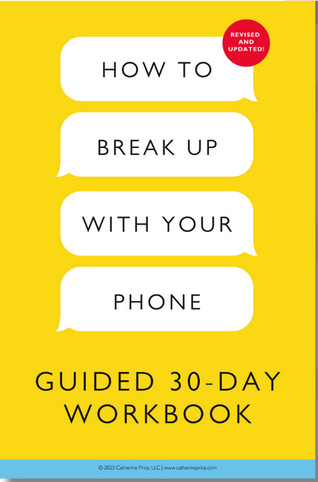
I just started reading your book, and I am FREAKING OUT with excitement and utter horror! Yesterday I made my home screen boring! I hid apps in folders! And I'm realizing I get four emails every time I get place an online grocery order. My eyes are opening, THANK YOU!
The problem that I and friends have is that our most useful apps are also our most problem apps. I use FB for Marketplace and Buy Nothing groups. But while I'm there, I just quickly check my notifications, or see something cute in my feed and automatically scroll.
A different friend doesn't have apps, but while she's in her browser doing something productive, she discovers an hour later that she got sucked into something else.
Does anyone have ideas for how to handle this?