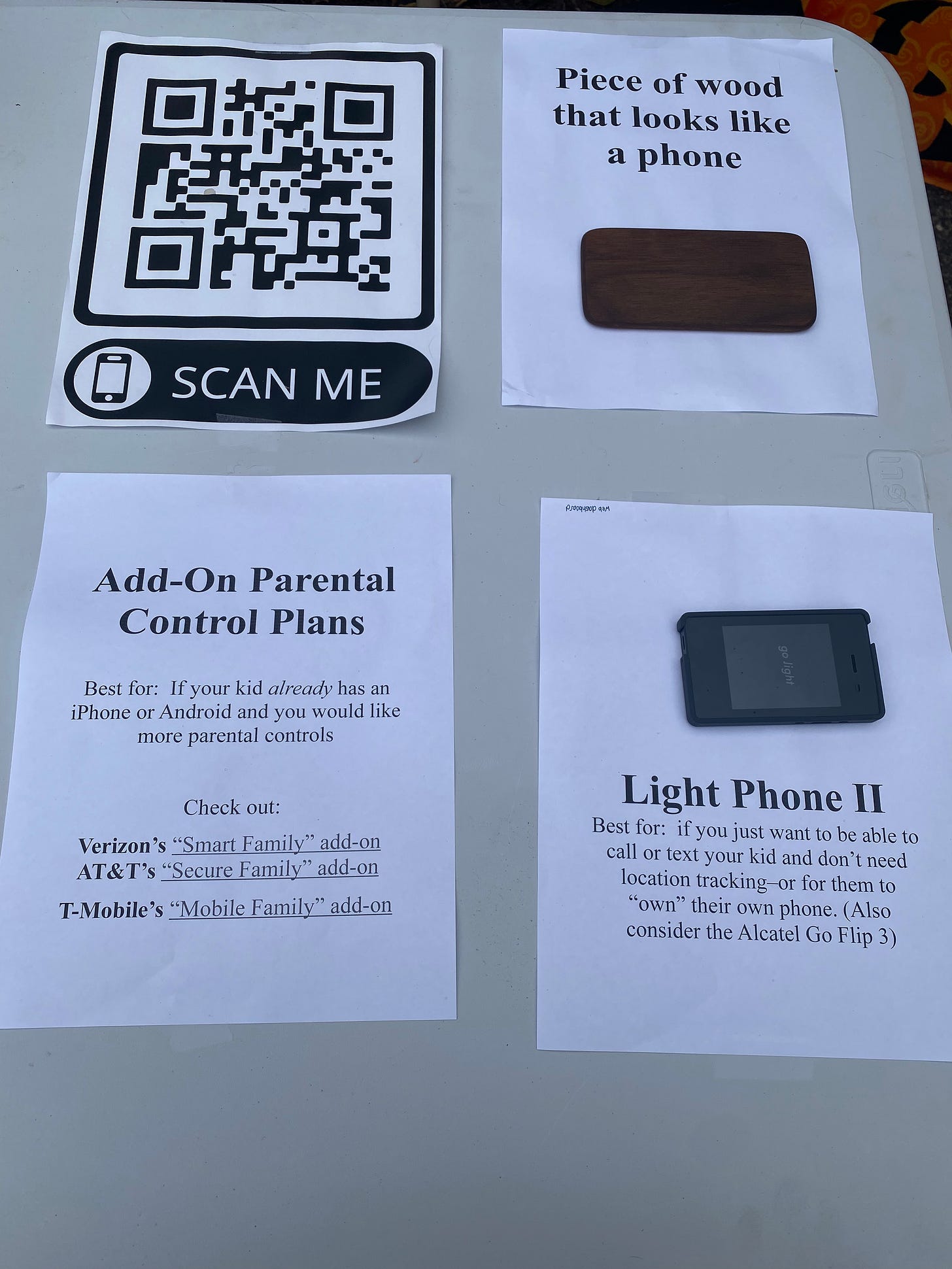The Choose-Your-Own-Adventure Guide to Smartphone Alternatives
Thinking of getting your kid a phone? Read this first.
As the creator of the 30-Day Phone Breakup Course, founder of Screen/Life Balance, and author of How to Break Up With Your Phone, I get a lot of questions about my thoughts on kids and smartphones. (And as the parent of a young child, these are questions I know that I’ll be having to deal with relatively soon myself!)
So I decided to go full Catherine on it, and ended up essentially doing a research report on smartphone alternatives (yes, I also am the same person who wrote a book about fun—irony noted). I reached out to the companies to get samples of the phones, and then spent a lot of time on the internet and with their customer support teams figuring out each phone’s features. This post is the result.
Here are my current thoughts on how to decide what your child’s first phone should be (hint: it probably should not be a smartphone!). I hope you find it helpful—and if you do, please subscribe and share.
Not at all interested in posts about kids and phones? You can go to your Substack settings and unsubscribe just from the Kids and Phones section of my newsletter while still remaining on the general “How to Feel Alive” list. Instructions on how to do so are here.
To scrolling less and living more,
First, if you are considering getting your child a phone, ask yourself these questions:
1. Are you ready for your child to have access to the entire internet?
2. Are you ready for the entire internet to have access to your child?
If your answer is “no” to either question, then do not get your kid a smartphone. End stop.
Why? Because a smartphone is not just a communication device. It’s a portal to the entire internet that we carry around in our pockets.
This is an important distinction because what I hear from other parents is that most of the benefits that come from giving kids their first phones—e.g. synchronous communication with friends and family and giving them more independence in daily life—don’t require unfettered internet access.
Most of the risks, on the other hand—e.g. bullying, harassment, mental health challenges, addiction, vulnerability to predators, body image issues, time-wasting, access to violent or pornograpic content, etc—come from giving kids unfettered access to the internet (and internet-powered apps that are deliberately designed to hook us, such as social media). In other words, they come via smartphones.
The question, then, is whether there is a way to give our children access to the positive aspects of technology (when it becomes age-appropriate and necessary to do so) while also keeping them mentally and physically safe. And as they grow older, how do we teach them to navigate the internet safely and develop a healthy long-term relationship with devices?
So here’s good news: there IS a way! In fact, there is an entire market of smartphone alternatives out there (and parental control plans for pre-existing smartphones) that can help us help our kids.
The Choose-Your-Own-Adventure Guide to Smartphone Alternatives
I recently did a demo table of these smartphone alternatives at my kid’s school. Interestingly, the one on the top right got the most interest. (More details below.)
First, I recommend putting off getting your child a phone until it is truly necessary for them to have a communication device (which usually coincides with when they’re leaving the house alone). Among other reasons? Childhood is already too short!
When the time does come to get your child a phone, please keep in mind that you do not need to jump directly from 0 to a smartphone. Instead, there’s a growing number of smartphone alternatives out there, and chances are that one of them will meet your needs.
Interestingly, most (if not all) of these are cheaper than an iPhone or full-featured Android, even when you take their subscriptions into account. And there’s a whole range of options, from phones and watches with extremely limited functionality to phones that actually look like smartphones (helpful for older kids), but whose operating systems don’t provide access to the internet or social media. Some also offer additional useful guardrails — for example, the ability to monitor your child’s contacts, text messages and phone calls, and/or restrict (or enable) their ability to send photos along with their messages.
Note that all of these options require a bit more work to set up than say, an iPhone, which is deliberately designed to be as friction-less as possible—but in my opinion, their extra features and protections make it worth it.
I recommend getting together with the parents of your kids’ friends (and/or the school administration) to discuss some of these options—there’s real strength in numbers, and if you can get enough people on board at an early enough age, then you’ll greatly reduce the risk of FOMO-induced peer pressure.
When it comes to getting your own kid’s buy-in, one idea is to choose two or three options from the list of smartphone alternatives that you would be comfortable with, and give them the opportunity to pick the one they like the best. (A little bit of control can go a long way.)
And if your kid already has a smartphone? Don’t despair. If you don’t want to go with the nuclear option (i.e. taking your kid’s smartphone and replacing it with one of these alternatives — though, given that you’re the one paying for the service plan, this is an option), check this out: many service providers, including Verizon, AT&T and T-Mobile, have parental control add-on plans that offer a lot more protections and features than Apple and Android’s operating systems. These are great options if your child already has a smartphone but you’d like more robust parental controls.
And now!
The Summary of Smartphone Alternatives:
If you just want to be able to call or text your kid (and don’t need location tracking–or for them to “own” their own phone):
Consider a modern flip phone, such as the Alcatel Go Flip 3, or the extremely minimal Light Phone II.
Pro Tip: Get a Family “Loaner” Phone
If you’re just looking for a way to give your child(ren) a bit more independence out of the house, don’t buy them their own phone(s); buy a family “loaner” phone (that Alcatel flip phone is a great option). Keep it in the house in a central location, and then just lend it out as needed. For example, if your kid is going to weekend sports practice, they take the phone with them, and then just return it when they’re done.
If you just want to be able to call/text your kid and/or know where they are:
Consider a watch, such as the Gizmo, the Garmin Bounce or the Gabb Watch 3.
If you’re looking for a “smartphone” with training wheels (and no social media and no/limited internet access):
Consider the Troomi, Pinwheel, or Gabb phones. They’re all actual smartphones (mostly Samsung models), but with their own operating systems. None of them provide access to social media apps; their level of possible internet access varies (as do their 3rd party app libraries and parental controls; read my full roundups for more info).
If your kid already has a smartphone and you want more parental controls (but can’t deal with the thought of taking the smartphone away)—OR if your kid wants nothing to do with Android and is like, “OMG I neeeeed an iPhone”:
Sign up for a parental control add-on plan.
You could subscribe to a third-party provider, such as Bark or Canopy.
Or you can also often get a parental control plan from your cell service provider—e.g. Verizon’s “Smart Family” add-on, AT&T’s “Secure Family” add-on, or T-Mobile’s “Mobile Family” add-on. They allow you to do things like limit access to certain apps and websites, set a schedule for when the phone can access the internet, track location, monitor calls and texts, monitor driving behavior and more. I personally didn’t even know these plans existed until recently and they seem like exactly what many parents are looking for.
If you’d like to have a piece of wood that looks like a phone:
Shortly after How to Break Up With Your Phone came out, my friend John, who’s a woodworker and builder, made me a present: a handmade walnut “phone.” We decided to call it a “faux phone” (or a “worry phone” — a play on “worry stone” — since it’s extremely smooth to the touch and soothing to “scroll” on) and I always joked that I wanted to take it to an office building and ride up and down on the elevator while “scrolling” on it, just to see if anyone else would notice. I also am convinced that John could pay for one of his children’s college educations by selling these on the internet. (If you’re interested, reply to this email and I’ll forward it to him!)
Someone recently asked me how this phone “worked,” which amused me greatly, given that it is literally a piece of wood.
Get the Detailed Report:
Please become a paid subscriber to get immediate access to my thorough run-down of these phones and their features, including information on each phone and watch’s:
location tracking abilities
internet and social media access
control and monitoring options for phone calls and text messages (e.g. the ability to restrict or monitor group and image texting and the ability to create a list of “approved” contacts)
app libraries (or lack thereof)
options for setting schedules and time limits for particular apps
service plan info
my thoughts on using Apple watches as smartphone alternatives
I’ve also included some coupon codes for Gabb, Troomi and Pinwheel (some of which are worth almost as much as a year’s subscription to this Substack) — and am working on getting additional discounts.
By becoming a paid subscriber, you not only get access to the full rundowns, but you will also be supporting my research and work (this one in particular took a long time) — and making it possible for me to provide more information like this in the future.