These days, most conversations about screen time are focused on what to do about kids—which is wonderful (there’s so much forward momentum!) but is not what I want to write about today.
Nope. Today I want to be more self-centered and talk about me. I don’t know about you all, but I’m not feeling great about my own screen time these days.
It’s not just work that’s been throwing my screen-life balance out of whack. It’s the news. I’m finding myself falling back into the same black hole that sucked me in during the past two presidential elections—the one where I wake up in the morning and feel immediately compelled to check the news. (Like, sometimes even before coffee.)
This is not good! It’s not how I want to be living for myself and it’s not what I want to be modeling for my daughter. It’s also not what I want to be doing in front of our dog, who has become extremely judgy every time she catches one of us on our “rectangles.”
This is a particularly urgent personal problem, because I’m about to go on a much needed vacation with my husband and daughter, and would really really really like to be present during our trip, and come back feeling refreshed, which is not going to happen if I continue with my current habits.
But that prompts the question: how do you cut back on doom-scrolling without losing all the helpful parts of technology? We’re going to be traveling, which means I’m going to want to take photos, and we’ll also likely need a map. And I’ll also want to check my email (and the news) occasionally.
Over the years, I’ve found out about a number of physical and digital devices and apps that promise to solve this problem—namely, help you turn your phone from a time-sucking temptation to a useful tool. So I had the brilliant, if perhaps totally obvious, idea that on this vacation, I’m going to use them. And I thought it might be helpful for me to share my four favorites with you.
Note: this post contains affiliate links (and some discount codes!) but I’m not being paid directly by any of these companies to endorse these products—I just really like them!
1. The Brick
A couple months ago, my drum teacher (Eric Proctor; he’s amazing) mentioned a gadget he’d seen in an Instagram ad (irony noted) called the Brick.
Created by two friends who were tired of their own mindless scrolling, it’s a little gadget that allows you to block everything on your phone except for the apps you want.
After downloading the app, you select which apps you want to be able to access. Then, when you want to activate a Brick session, you tap your phone on the Brick (it uses the same technology that allows you to “tap to pay” at credit card terminals). When you want full access again, you “un-Brick” your phone by tapping it again. (And you can even block Safari!)
I tried it and loved it: It’s a way to “dumb” down your smartphone on command without having to switch phones or go deep into your settings. I was so excited that I reached out to the company (which, again, seems to be two dudes who were tired of their own doom scrolls) and asked if they could send me a discount/affiliate code, which they did:
(Use code SCREENLIFEBALANCE10 for 10% off)
My plan is to bring the Brick on vacation so that my husband and I can both use it (you can use it for more than one phone). I’m hoping this is going to help us avoid doom spirals, and also help reset our tech habits, which have been slipping recently. I’ll keep you all posted on how this goes.
Important notes:
The Brick only works for iPhones running iOS 16.0 or later
It does not work on Android (they’re working on it)
It currently doesn’t work on iPads or tablets because they don’t have NFC (near field communication) capabilities — that’s the thing in your phone that allows you to tap to pay. But they’re working on making it possible to Brick an iPad via an app on the phone
There’s no subscription required (and at the moment one Brick will work for multiple phones)
They have a FAQ section on their website that explains more about how it works.
2. Unpluq
The Unpluq tag works basically the same way as the Brick—it’s a physical device that you tap your phone to in order to start/end a session—except that instead of choosing the apps you want access to (which is what you do with the Brick), with Unpluq you choose the apps you want to block.
Another important difference: you don’t have to buy/use the physical tag. You could also get a subscription to the Unpluq app, which offers the option to set a different “distraction barrier” for your most problematic apps. In their words:
A distraction barrier is what we call our actions of intentional friction that you have to perform in order to access your blocked apps. The current available distraction barriers are: shaking your phone for 5 seconds, tapping 7 buttons, scanning a QR code, scanning the Unpluq Tag, Scrolling, Random, Walking (Android only). More barriers are being added over time.
A couple other notable differences between Unpluq and the Brick:
It works on Androids (and on any iPhone from 8 on up)
It allows you to set schedules
You don’t have to get the tag (as mentioned, you can also block your phone via their app and use one of other the “distraction barriers”)
They have a family/parental control plan (Android only for the moment)
Some features require a subscription
I reached out to the people at Unpluq as well, and they’ve also offered us a discount/affiliate link, too. Use this link for 15% off:
Freedom
Now let’s move on to app-based solutions to too much screen time. Freedom has been around for a long time and is one of my absolute favorites — I truly don’t think I could have written How to Break Up With Your Phone without it.
Freedom is an app and website blocker that works across devices, meaning that if you’ve blocked something on your computer, you can’t then “cheat” by opening it on your phone. (I know this from personal experience, having tried repeatedly to check my email from my phone while “taking a break” from Microsoft Word.)
Other important notes:
You can start a Freedom session on the fly, or a schedule for yourself ahead of time
Freedom works for Mac, Windows, iOS, Android, or Chrome
You have the option to go extreme and block the entire internet for set periods of time
You can also go extreme by “locking” Freedom — meaning that you can’t end your session early
You can get Freedom for your whole team
You can try it for free for 7 days
Use the code ALIVE40 to get 40% off Freedom Yearly (their yearly premium plan).
ScreenZen
Okay, so I haven’t tried this one myself yet, but my best friend from journalism school swears by it AND it’s free, so I wanted to include it.
ScreenZen is an app that allows you to set distraction barriers for yourself and, well, do all these other things:
My friend says it’s a bit of a pain to set up (and it’s definitely resulted in her getting blocked out of some things by accident) BUT it’s free, works on iPhones, Androids, and iPads, and seems very effective once you do get it set up.
In conclusion:
I’m going on vacation and I don’t want to waste it on my phone. If you also do not want to waste your vacation (or life) on your phone, you may want to check out one of these options. And if you know of any other solutions that you think are worth recommending, please leave them in the comments!
To scrolling less and living more,
Tasha, I’m working on it!





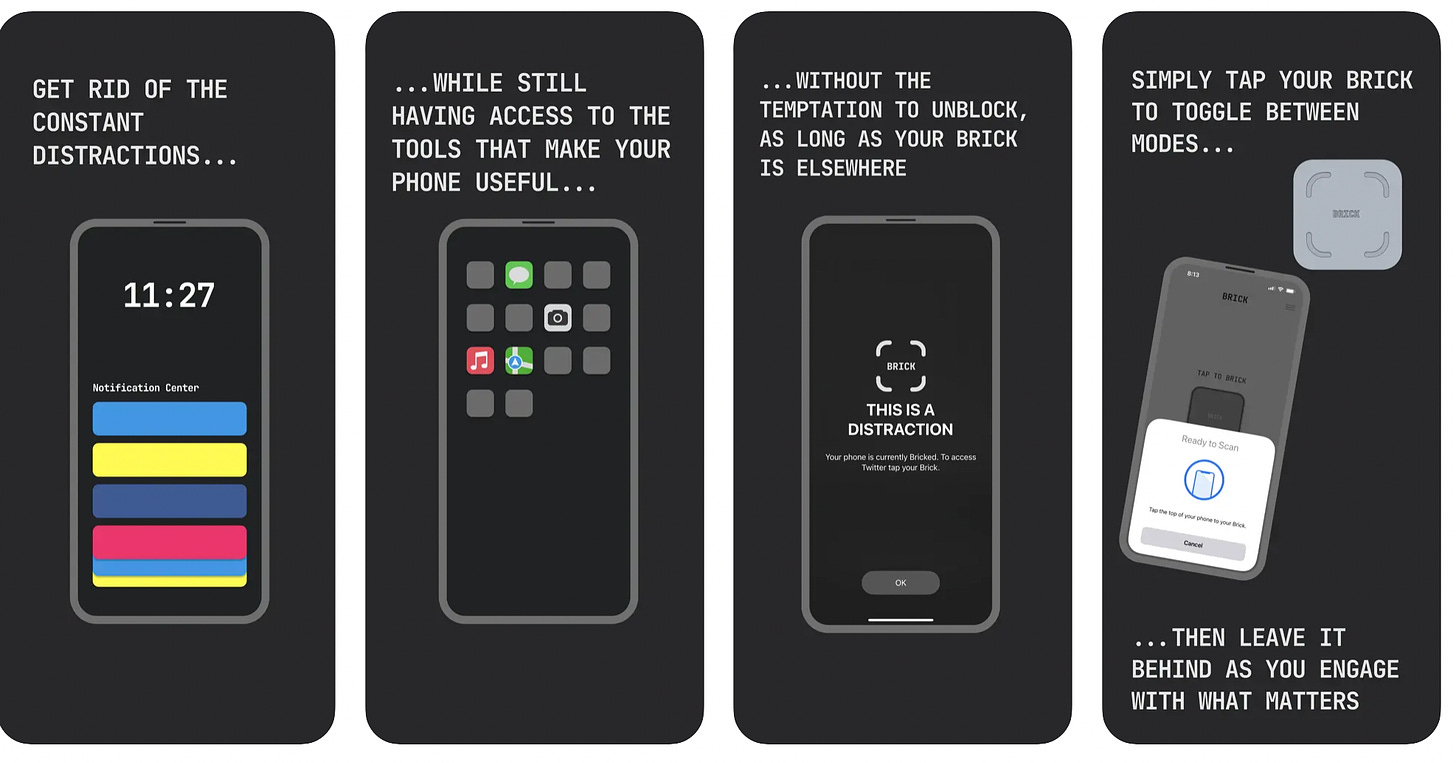

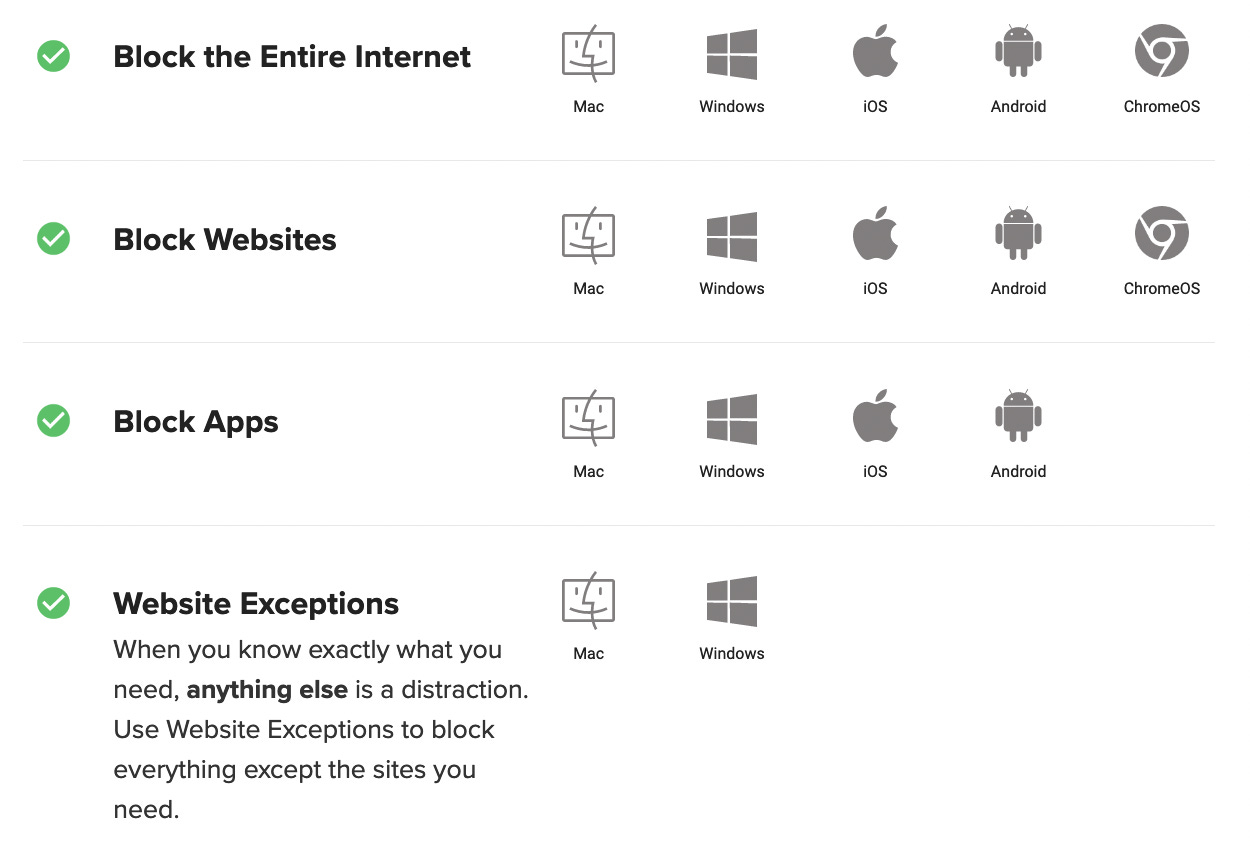

Thank you for sharing!
I love how much research has gone into various apps with the potential to help us avoid doom scrolling. I hope some of these will help and you'll end up having great holidays 🍀
I use screen zen and I love it. I just use it to block social media and something that’s good about it is it makes you pause and answer if you actually do want to open the apps. If I absent mindedly click on IG it asks me if I want to unlock it and most of the time I just choose not to. The reflection part is important.